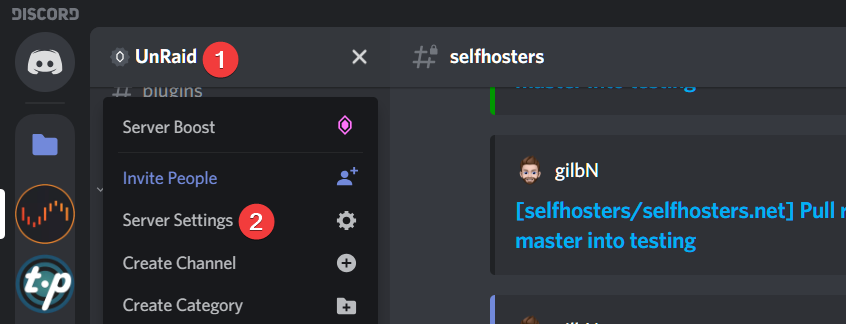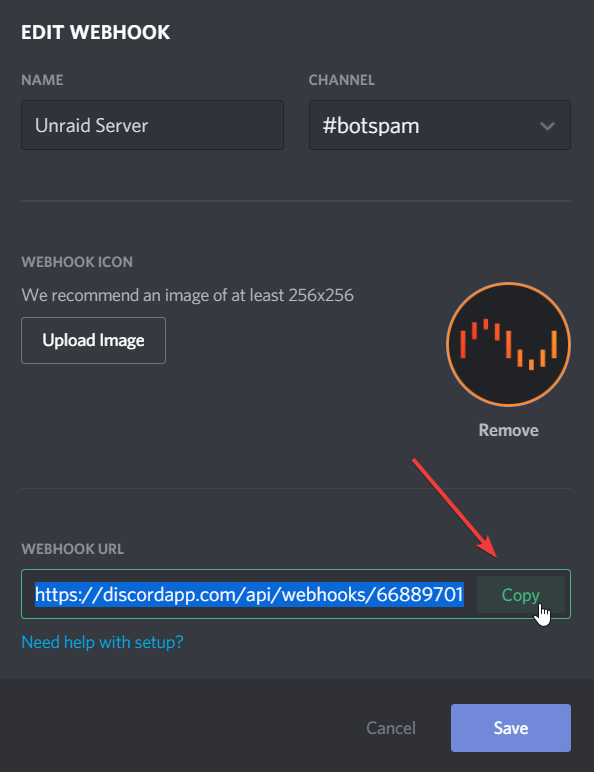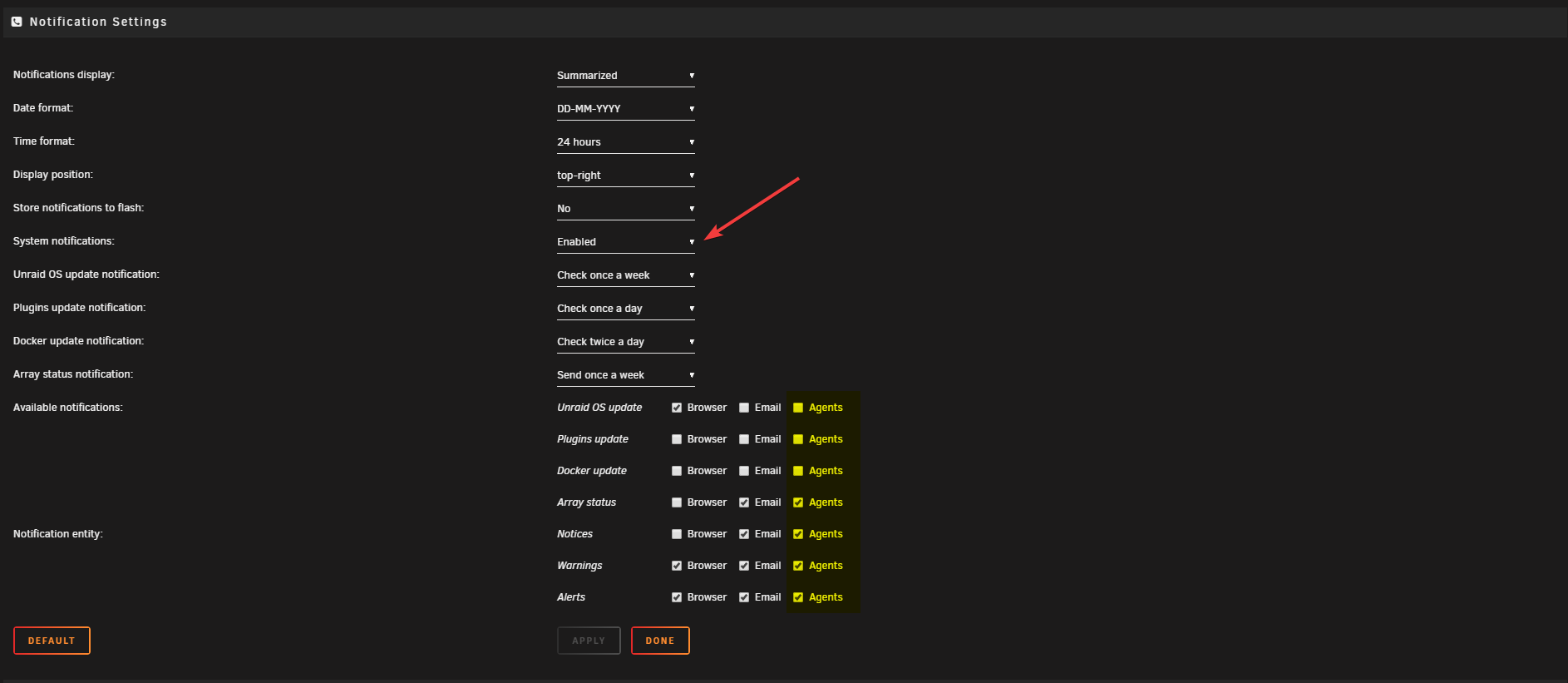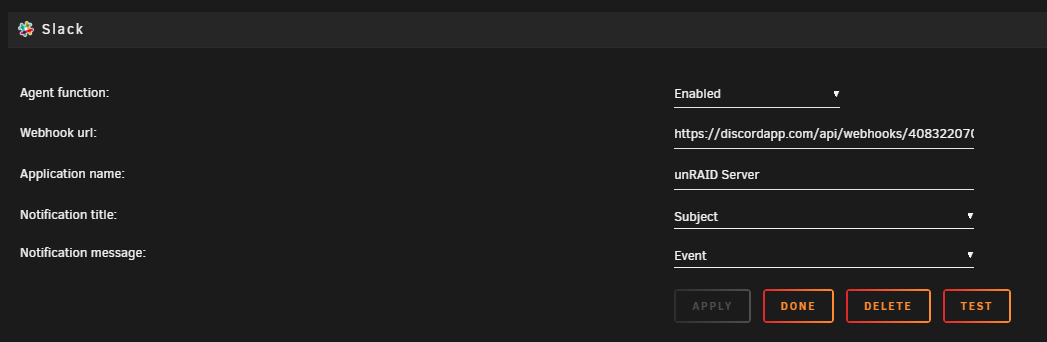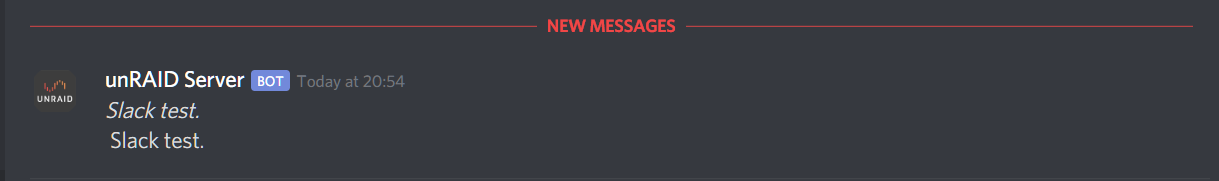Discord Notifications¶
Creating the Discord webhook¶
-
Head over to your Discord server and click on Server Settings then Webhooks and Create Webhooks Give it a name and choose the channel you want it to send notifications to.
-
Copy the Webhook URL and click save.
Adding the webhook¶
As Unraid doesn't officially support Discord notifications we have to use the Slack agent.
-
Go to the Unraid settings page and click on Notifications Make sure that system notifications are enabled and select the different types of notifications you want in the Agents list.
-
Scroll down to the Slack agent, enable the agent, paste your webhook URL and give it a name. (The name you add here will override the name you gave it in the Discord settings) At the end of your webhook URL add /slack so the URL looks like this:
https://discordapp.com/api/webhooks/40832456738934/7DcEpWr5V24OIEIELjg-KkHky86SrOgTqA/slack - To test the connection you can just click the Test button.
Note
There are some limitations on what the different notifications titles and messages can be.
I have found that notifications title Subject and notifications message Event works just fine. If you add any more it will probably not send any notifications.